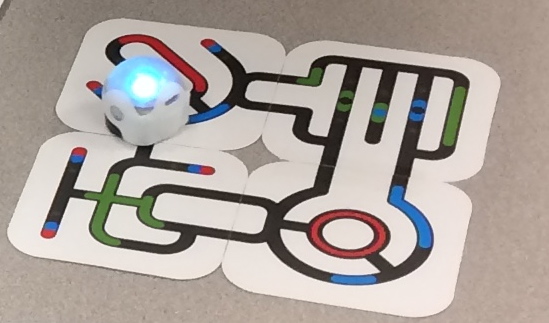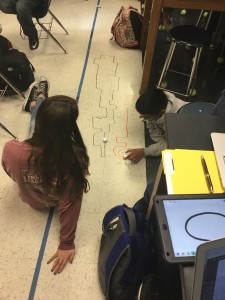
Students took dry erase markers and drew courses and routes on the tile floor.
I am using a class set of Ozobots (18) with my Robotics Programming and Design students. Ozobots are tiny robots that allow basic color coding and more advanced block programming. This is a high school level class in Odyssey Academy. As this is new to ALL of us, the students helped immensely in time and resource management. On the first day, students were frustrated with using paper. The line thickness and color overlap were big issues. Red and blue make purple, which does not register. If the line is too thick or thin, it may not function properly.

Students using the laptop, iPad, and paper to design, draw, test, load the Ozobots
The next day, students paired up using 1 Ozobot, 1 laptop, and 1 ipad. Instructions for the activities and color codes were loaded into Google Classroom. The Ozobot app was installed on the iPads. This setup saved paper and markers, and was more precise. Students adjusted the brightness to get best reaction. Using some of the app features such as the freedraw, students drew and colored the routes to use for the activities. Once they figured out a solution to the challenge, they were drawn, colored and turned in on paper after testing on the iPad.