Article published by Deborah Parker, Instructional Technology Specialist
Plickers is a quick and easy formative assessment tool. If you are already using Plickers in your classroom you will love the new features.
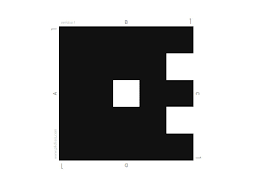
What’s New
Since last fall, Plickers has added the ability to help teachers organize their library with the use of folders and Question Queue. Folders will help teachers organize their questions by courses and units for use the next year. The Question Queue allows teachers to assign question to classes for easy access on their mobile device. When opening up a class, the questions will be in the order they wish to ask them and ready to go with a simple click.
![]()
New this Fall is the ability to generate a class report using the Scoresheet option under Reports. Individual student reports can be created on this page as well as the ability to export a .csv file.
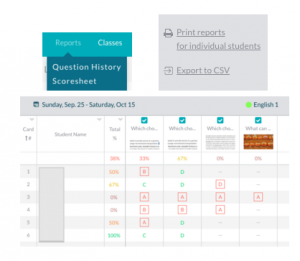
For information about how to start using Plickers, click here or submit an Eduphoria Helpdesk Training request. A member of the Instructional Technology Team would love to work with you or your team.
Classroom Integration Ideas:
- Mastery checks and quick checks throughout a lesson.
- Have students create questions for projects that they are going to present and put into Plickers so that the students can assess if their classmates understood their presentation.
- Survey classes